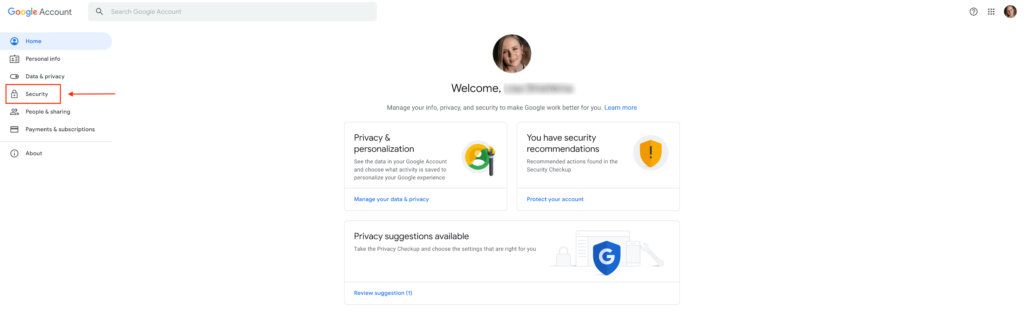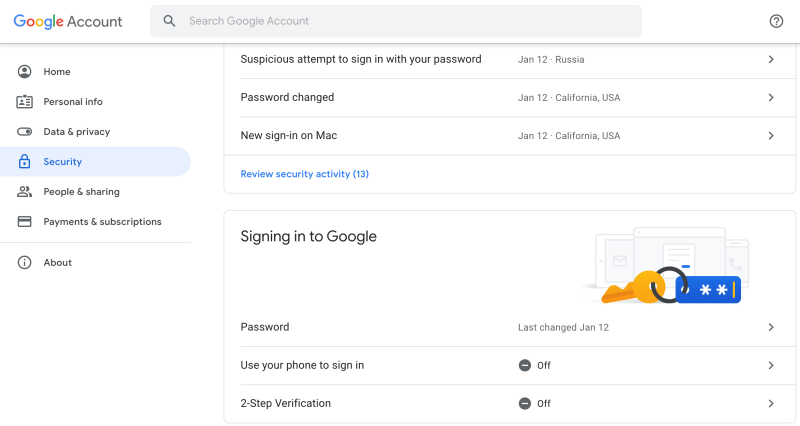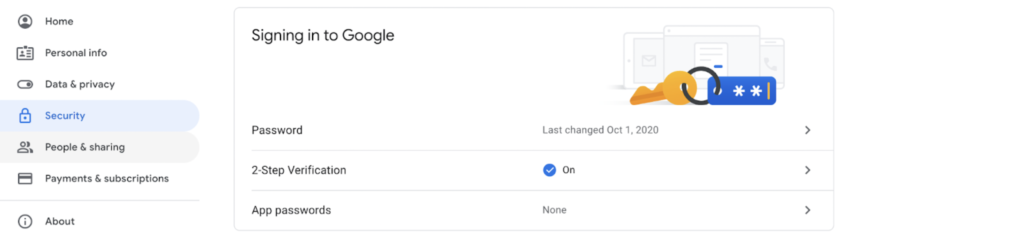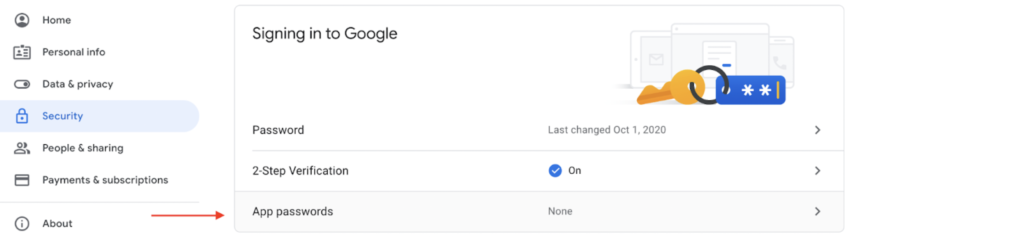...
| Expand | ||
|---|---|---|
| ||
In case you decide to go with Gmail as your provider, please use the App Password in the Password field. Here’s how you can generate one:
2. Open the Security tab 3. Enable 2 factor authentication (enter password, then enter and confirm a phone number) 4. Go back to account settings, open the Security tab 5. Open the App passwords tab (right under the 2 factor authentication) 6. Fill in the fields with any data. It asks to select an app, device, etc. You may choose any custom names and write, for example, “my awesome app”. 7. Copy the password that Google will generate The detailed information is presented in this article — Gmail SMTP server settings. If all the data provided is correct, everything will work properly straight away. If you face any difficulties, don’t hesitate to contact our support team at support.scrile.com for help. |
...