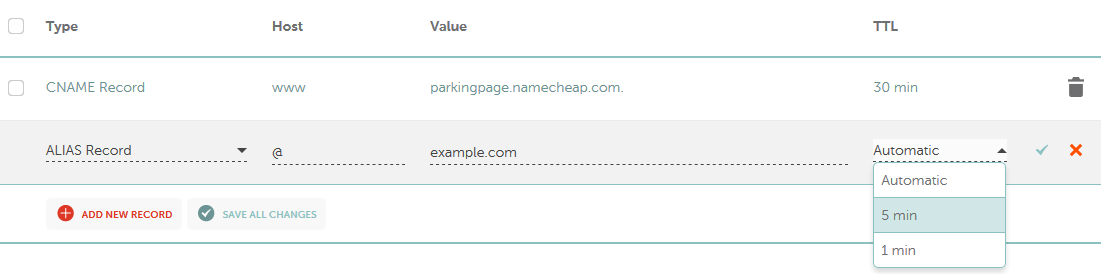...
A domain name is the entry point for your website visitors. Once a user types it in a browser a DNS service matches the website name with the actual server where your software is installed and running.
To help the DNS service to route this connection you have to create A or CNAME record at your domain name registrar. CNAME setup is preferable for better server management and load balancing.
Here is the instruction to create CNAME record and make both www and main domain name working.
Create www subdomain record
Login into your domain name registrar account (for example Godaddy)
Choose your domain name and click to open DNS management panel
Modify existing www record or create a new one
Name: www
Record type: CNAME
Point to: <enter the value supplied in our instruction>
Setting up your root domain name
...
To solve it there are usually two options depending on your domain name registrar:
Setup ALIAS record. ALIAS is similar to the CNAME record but allows to point root domain name to any host and you can simply create ALIAS record for @ record.Status colour Red title Namecheap.com
Screenshot:
Set up domain forwarding to www.yourbrand.com (enter your real domain name value with “www.” prefix). See the screenshot below from Godaddy:Status title Godaddy.com
...
| Filter by label (Content by label) | ||||||||||||||||||
|---|---|---|---|---|---|---|---|---|---|---|---|---|---|---|---|---|---|---|
|