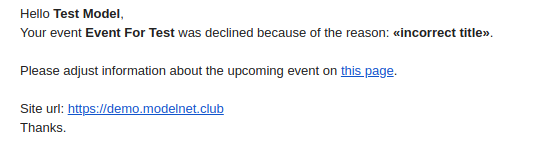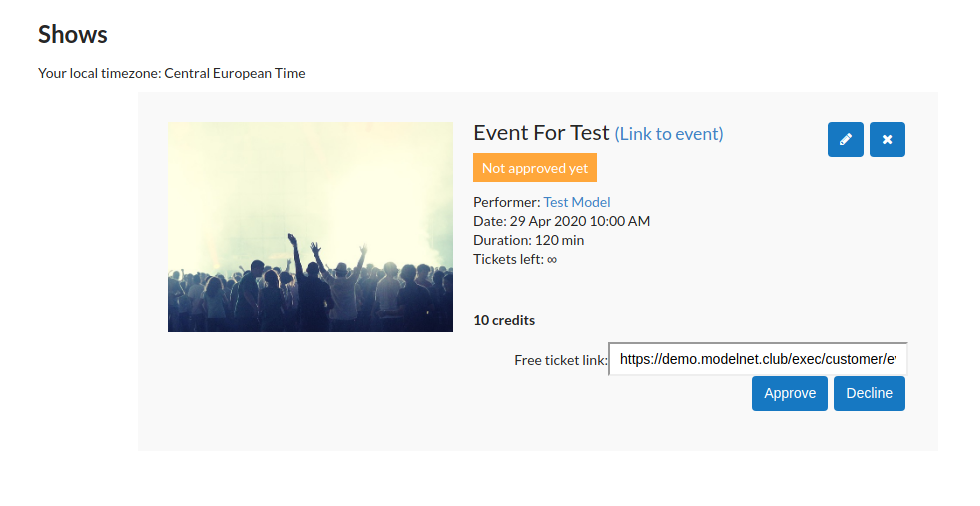...
This addon allows a Performer to create special events for customers with a pre-paid entrance. It means that Customer won’t be charged during an event, only on buying ticket.
This how it works:
Performer creates an event in their backend. They can specify date and duration, set a description etc.
...
2. After an event has been created, Performer can edit it or remove. Before it will be displayed in "Events" page for everybody, Performer should receive approval from Admin.
...
3. Admin has an option to approve or decline suggested events. If admin declines the event, Performer gets an email with commentary from Admin.
4. If the event has been approved, it appears on the “Events” section for customers
...
6. After Client buys ticket for the event, they get an email notification about successful payment, that contains general information about the event and link to the expert chat room.
...
7. Client Client and Performer both receive in advance email notifications as a reminder about the Event's start.
8. If the event has been canceled by Performer, Client will get a full refund and an email notification about change of plans.
...