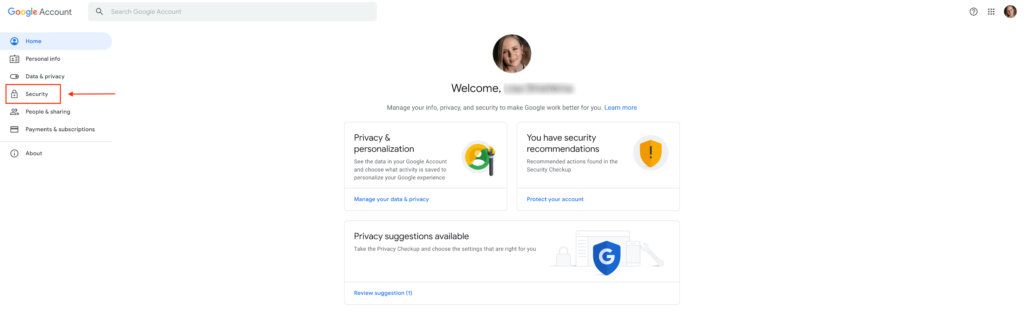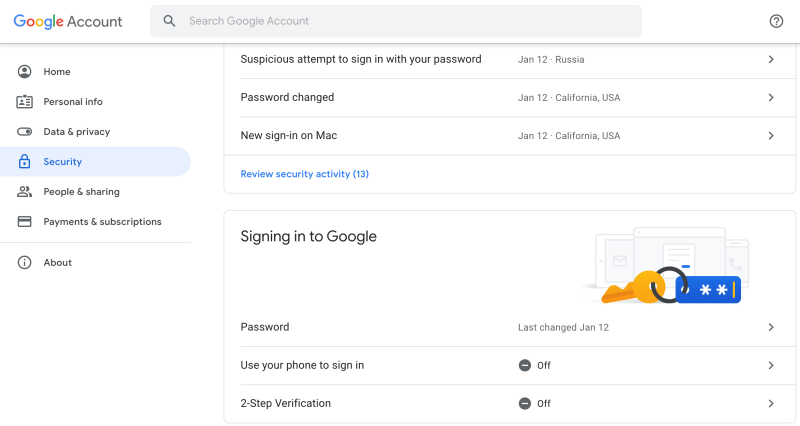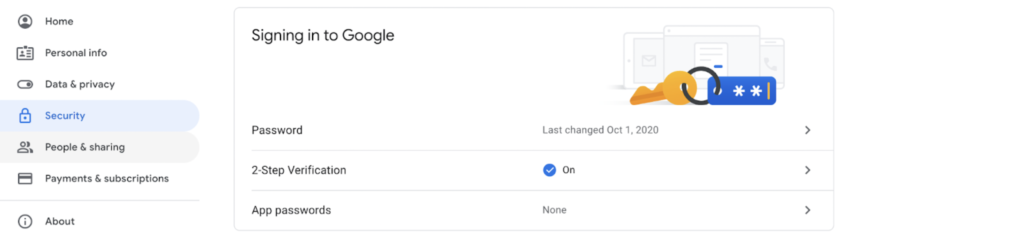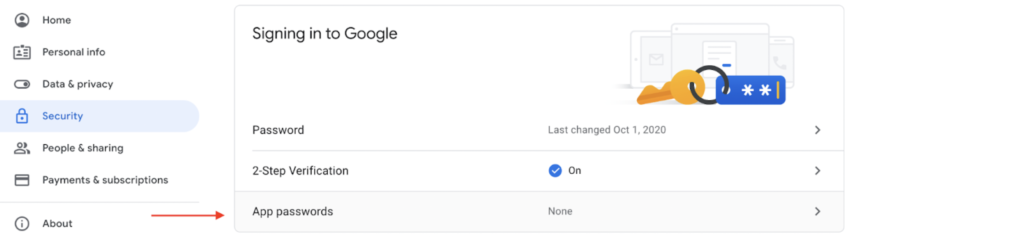Answering frequently asked questions of Scrile Connect clients regaring SMTP.
When purchasing Scrile Connect, our customers have certain expectations that we strive to meet, one of them is having a whitelabel solution. Users of our customers must be immersed in the unique experience of their platforms, and nothing should distract them. Therefore, once our clients have set up a custom domain name, the next most frequently asked question our support team receives is:
I have changed my domain name, but my users still receive emails from @scrile.com. Can this be adjusted?
The answer is YES.
To do this, you need to go to your Admin Dashboard, click Settings
And then Mailing lists, SMTP
In the respective fields enter:
Your SMTP server
Port (for example, use 587 for Gmail)
Login and Password (the ones you use to login into the admin area of your SMTP provider)
Email address (the one you want to use to send messages to your users)
Peculiarities of some SMTP providers
Having read this, most likely, you have another frequently asked question popping in your head:
Why do I have to register an account with an SMTP provider? Don’t you provide mail sending services yourself?
Delivery rate is one of the most important characteristics of an email service. To ensure our customers get the best experience, we use an account with a third party SMTP provider. By default, our users receive emails sent via this account on behalf of Scrile. We don’t provide such services ourselves and leave it up to the clients to decide who they would trust with their email communications with end-users.
Can you recommend an SMTP provider for me? What should I pay attention to when choosing one?
We can’t speak for everyone, but the most popular SMTP providers among our customers are Gmail, Mailgun, and Outlook. Whatever email provider you choose, pay attention to the limits of your package, i.e. how many emails per day/week/month this provider allows you to send using their services. Otherwise, you are at risk of coming to our support team with the most popular question No. 4:
Why do I have to register an account with an SMTP provider? Don’t you provide mail sending services yourself?
Delivery rate is one of the most important characteristics of an email service. To ensure our customers get the best experience, we use an account with a third party SMTP provider. By default, our users receive emails sent via this account on behalf of Scrile. We don’t provide such services ourselves and leave it up to the clients to decide who they would trust with their email communications with end-users.
Why have my users stopped receiving verification codes and other emails?
As it appears from the paragraph above, most likely, your project is more successful than you expected and you have reached the limit of emails sent per day/month set out by your SMTP provider, so you will need to contact their support to resolve this issue. In most cases just upgrading your plan to a bigger one is enough.
Another reason for this is that sometimes our customers change their passwords for the SMTP service, and we need to make adjustments on our end.
That’s all we wanted to tell you in this post, we hope it is helpful. Feel free to reach out with any further questions, we’ll be happy to assist.