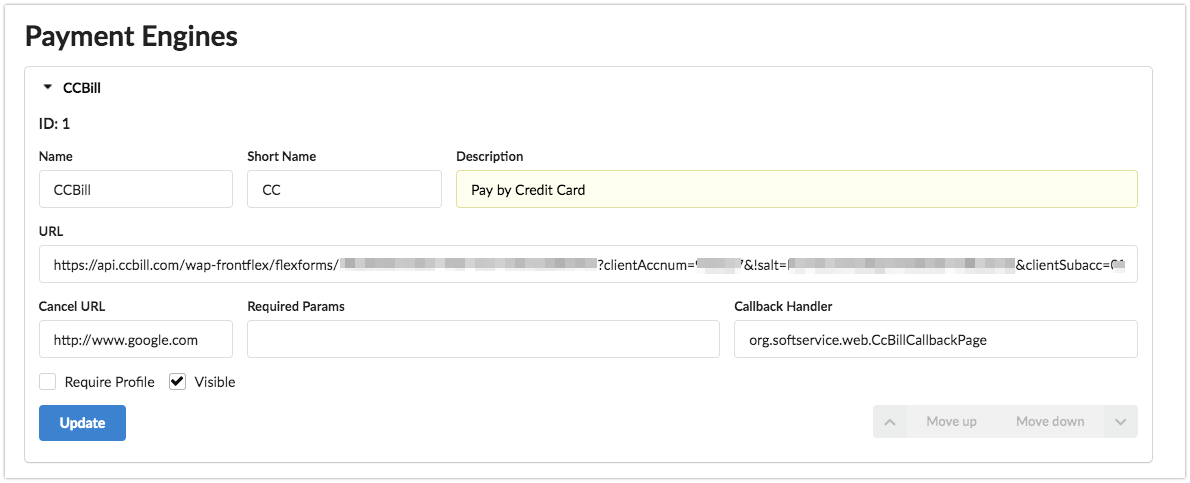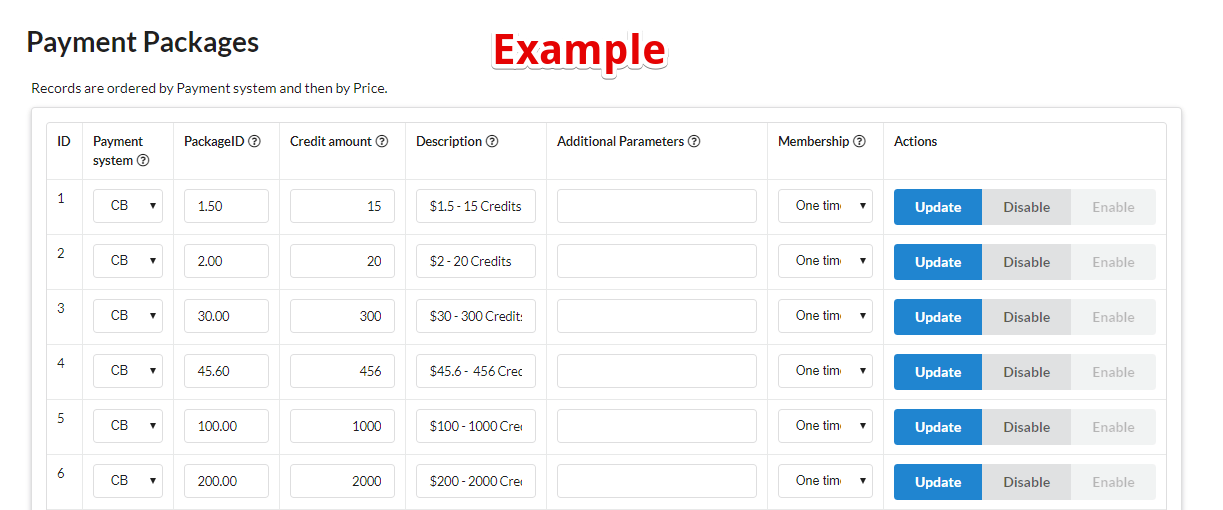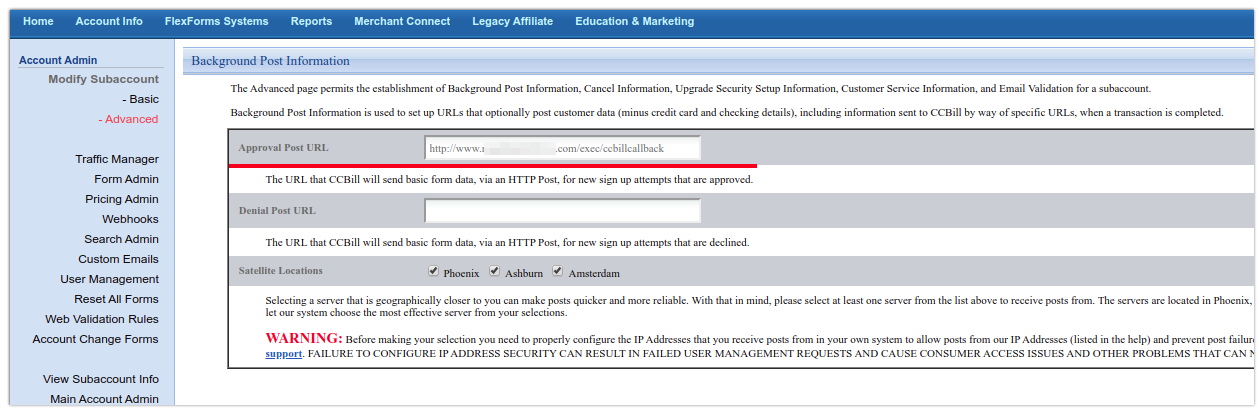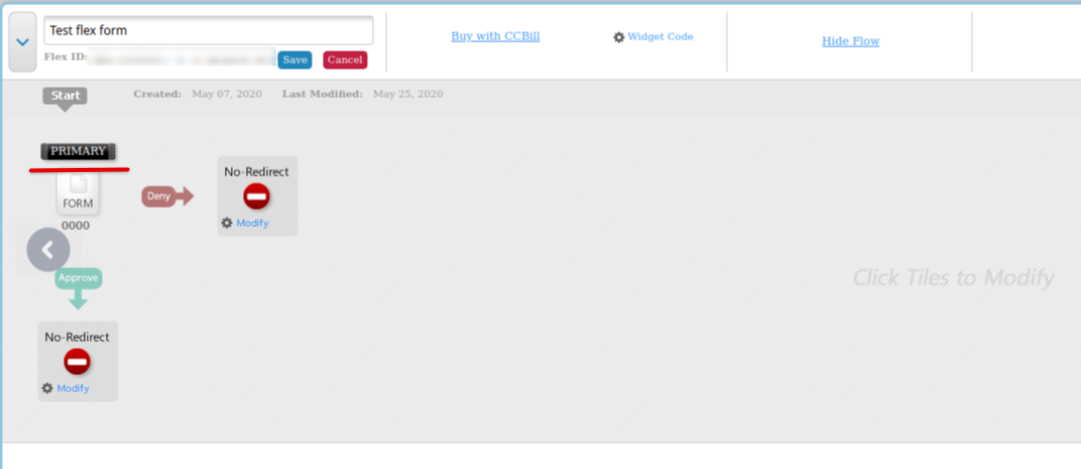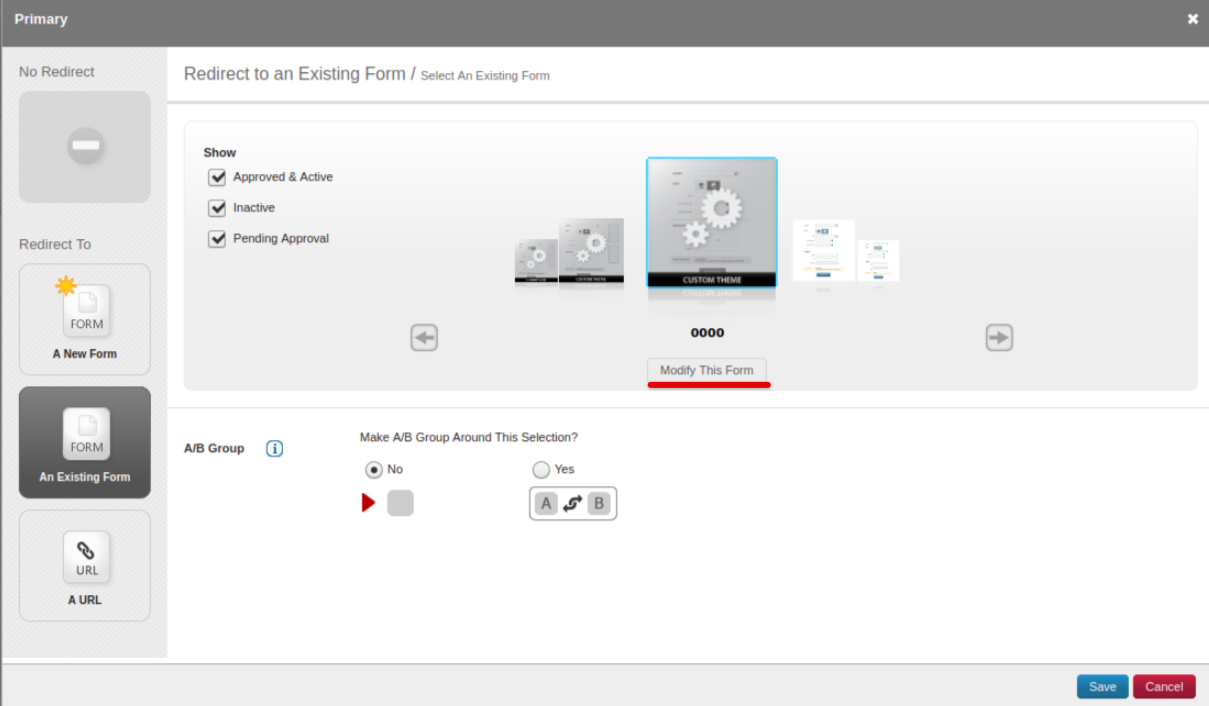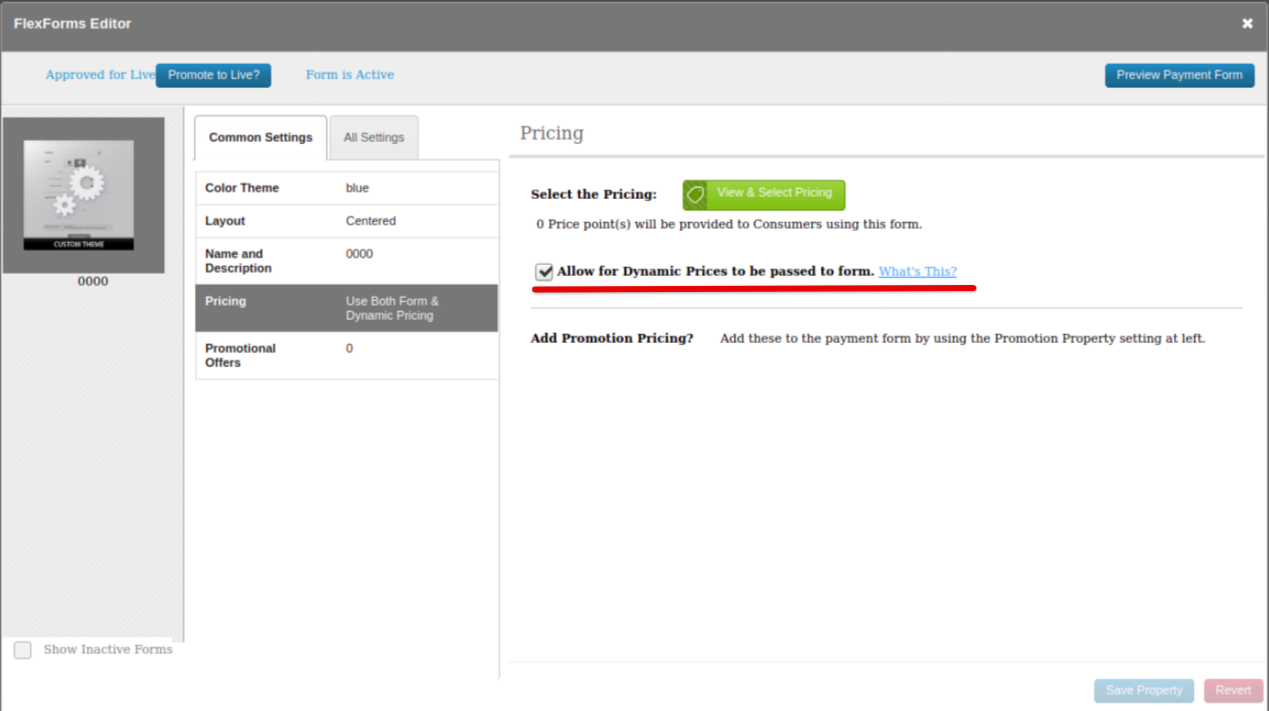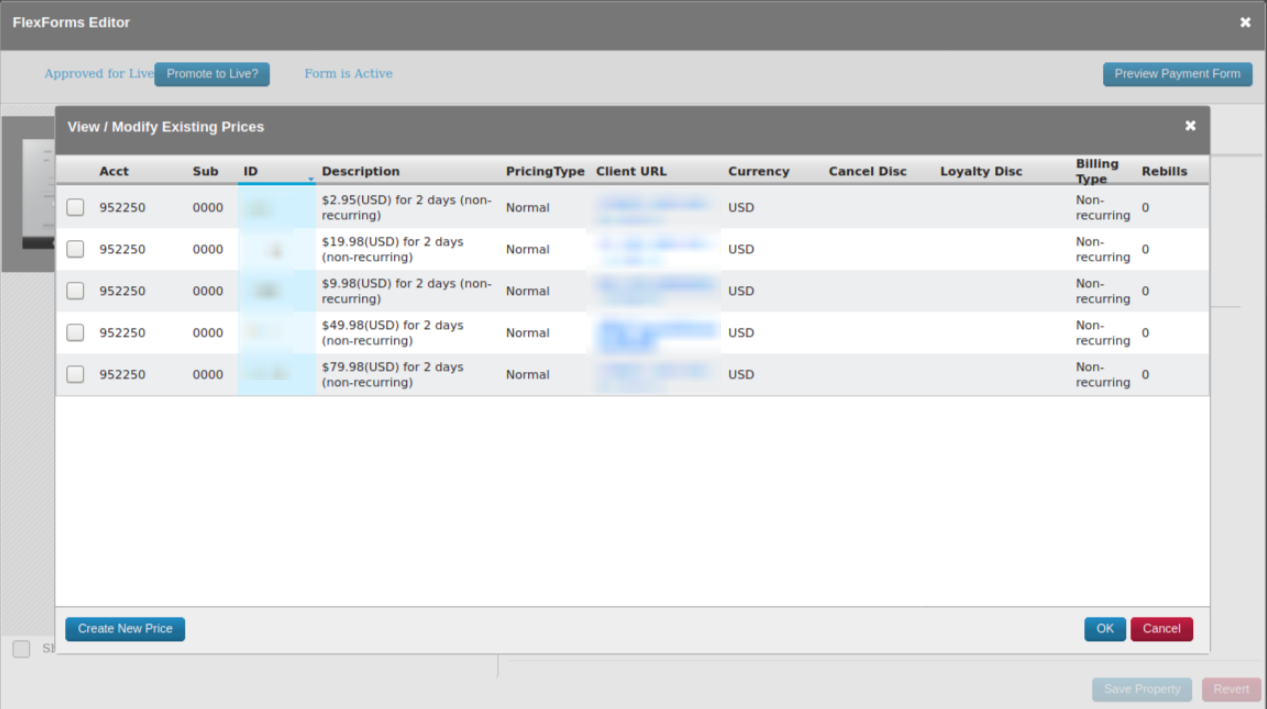How to set up CCBill flex form with the system? (old article)
- From Admin Welcome > open Payment Engines
Find Flex form ID,Salt value, your account id, sub-account id fromyour CCBill account.
To get the Salt value, you need to write to CCBill technical support. They will provide a ready-made value or offer to come up with a new one.Encode them using this link.
before encode:
after encode:
Example Db23%mn/?11 was changed to Db23%25mn%2F%3F11, but sometimes it might not change.
In the configurational URL replace YOUR-FLEX-FORM-ID-VALUE, YOUR-SALT-VALUE, your account id 000000, sub-account id 0000 with encoded values.
URLhttps://api.ccbill.com/wap-frontflex/flexforms/YOUR-FLEX-FORM-ID-VALUE?clientAccnum=1234567&!salt=YOUR-SALT-VALUE&clientSubacc=1234&initialPrice=%package_ext_id%&initialPeriod=3¤cyCode=840&formDigest=MD5(%{initialPrice}%{initialPeriod}%{currencyCode}%{!salt})&language=English&customer_fname=%customer_first_name%&customer_lname=%customer_last_name%&address1=%customer_address%&city=%customer_city%&state=%customer_state%&zipcode=%customer_zip%&country=%customer_country%&email=%customer_email%&x_customerid=%customer_id%&x_packageid=%package_id%
If you want to change transaction currency replace three‐digit code ¤cyCode=840& in the configurational URL with needed value:
Currency Numeric Code
Currency Letter Code
Currency Name
036
AUD
Australian Dollar
124
CAD
Canadian Dollar
392
JPY
Japanese Yen
826
GBP
United Kingdom Pound
840
USD
United States Dollar
978
EUR
Euro Member Countries
- Fill new payment system form with the correct values:
- Add a org.softservice.web.CcBillCallbackPage to a Callback Handler field:
- Click Add/Update button
- From Admin Welcome > open Payment Packages
- Set up new price packages. The PackageID must contain a decimal part, for example, 10.00 instead of 10.
- Click Add button
- Make sure the new price package appeared on addfunds page for a customer
- Use https://www.YOUR-WEBSITE-NAME.com/exec/ccbillcallback as an URL for processing postback from CCBill
This setting can be found here: Account Info → Subaccount Admin → Advanced - Please, make sure that created FlexForm supports Dynamic Prices:
- Click Primary button
- Modify existing or create a new one:
- Click the Pricing button. Make sure that this point is checked:
- Click 'View & Select Pricing' green button
- Uncheck all checkboxes in 'View / Modify Existing Prices' and click 'Ok' button
- Click 'Save Property' button in FlexForm Editor
- Click 'Save' button in 'Redirect to an Existing Form / Select An Existing Form' window
- Click button 'Promote to Live' for your modified flex form.