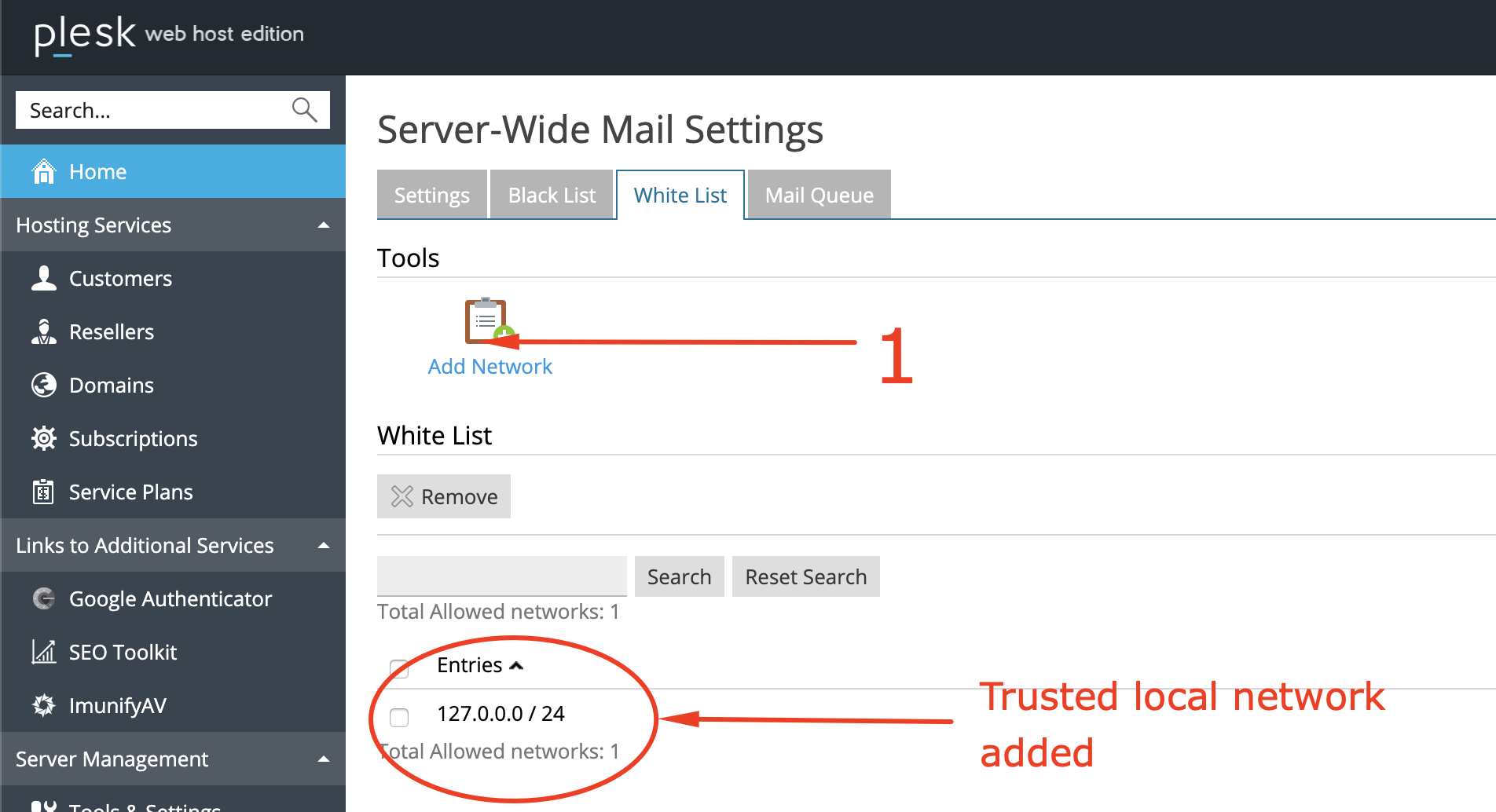Problem
There are 2 typical cases of failed email delivery:
1) When emails with Activation code or Password reminder or any other useful or required information going to SPAM or Junk folder or simply not delivered
2) When mail server is not delivering email due to the problem "Relay access denied" in logs
Solutions
1) There are 2 options to improve email delivery
- RECOMMENDED: Improve domain name and network settings to get better delivery from localhost
- set up SPF record for your domain name:
TXT "v=spf1 include:yourdomain.com ~all"
(replace yourdomain.com with your real domain name) - Setup Reverse DNS
- set up SPF record for your domain name:
- OPTIONAL: Use 3rd party mail delivery service, for example Mailgun.
- Setup account with Mailgun service
- Use FTP access to open file httpdocs/WEB-INF/conf/webvideo-base.conf
- Search for smtp keyword to find lines for SMTP settings
- Update value for smtp settings to use mailgun or any other mail service
- Re-login as admin to apply changes.
A service to validate the SPF record for a domain name: https://mxtoolbox.com/spf.aspx
2) If you see Relay Access Denied in maillogs and there are no emails delivered make sure to whitelist 127.0.0.1 in mailserver settings at Plesk
Related articles