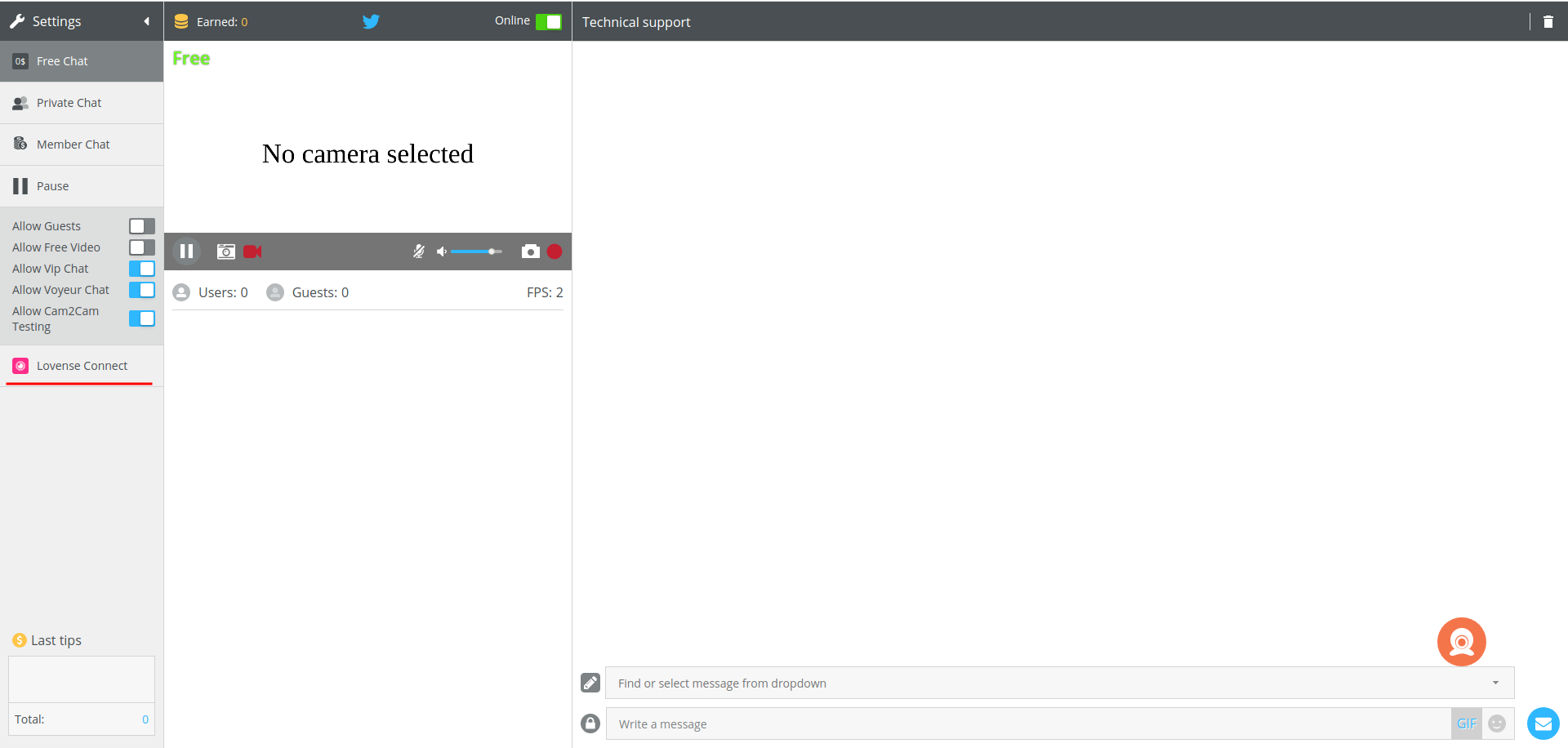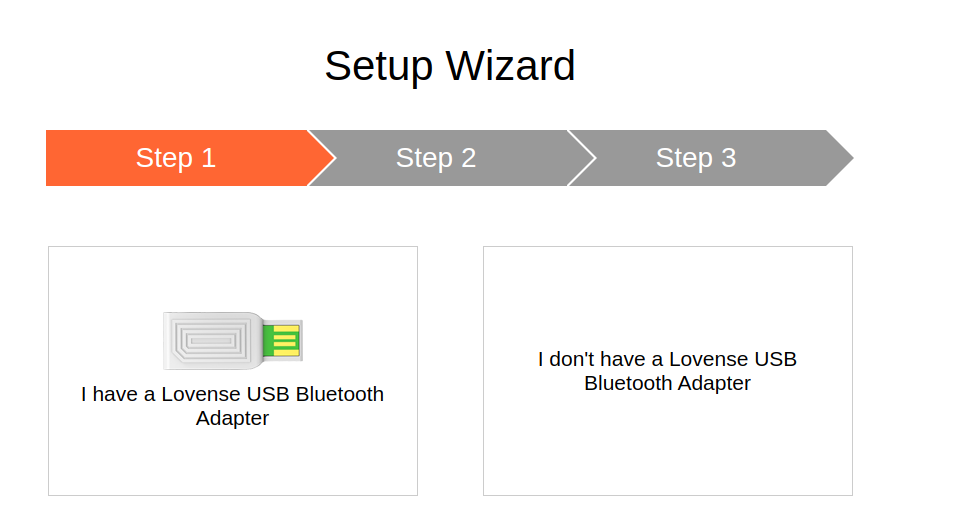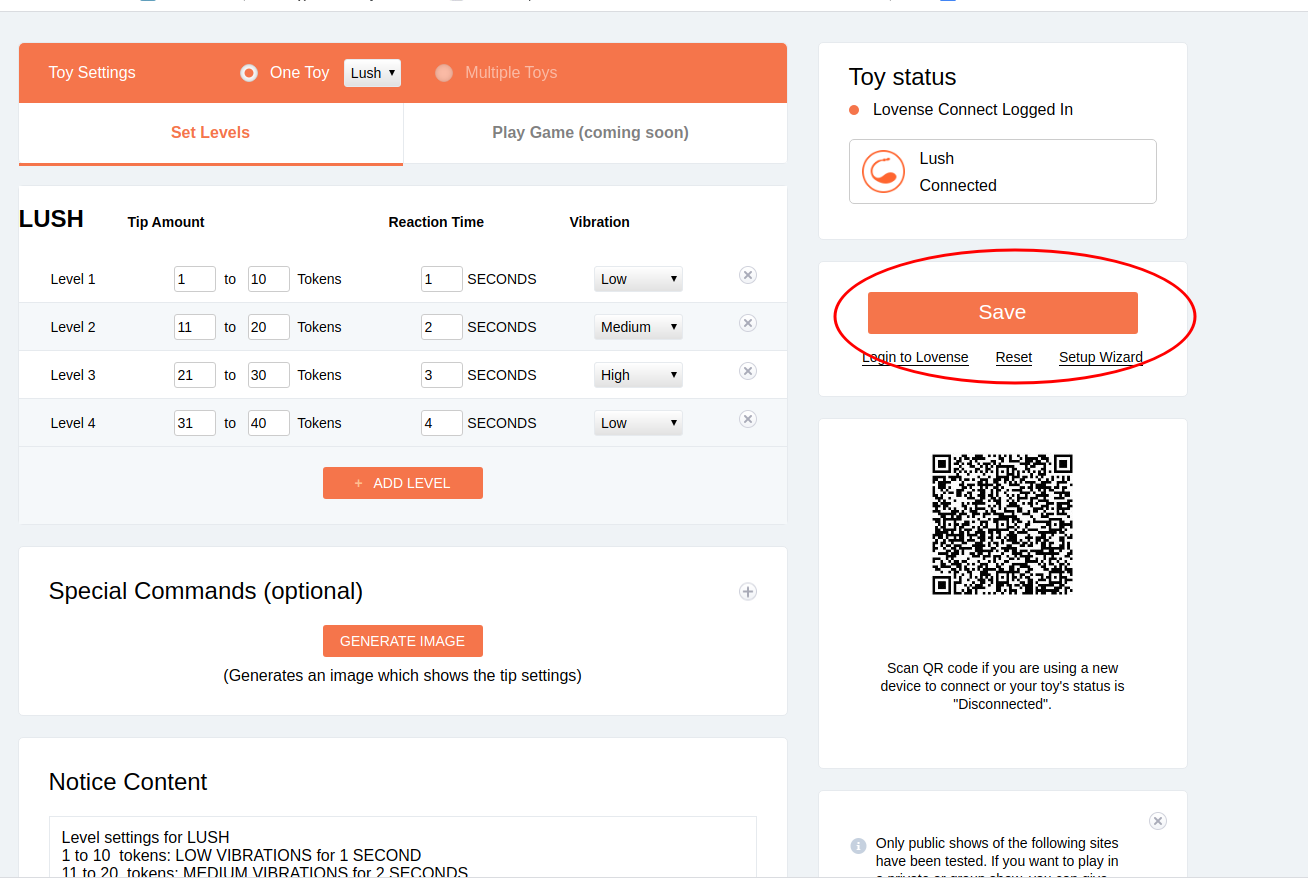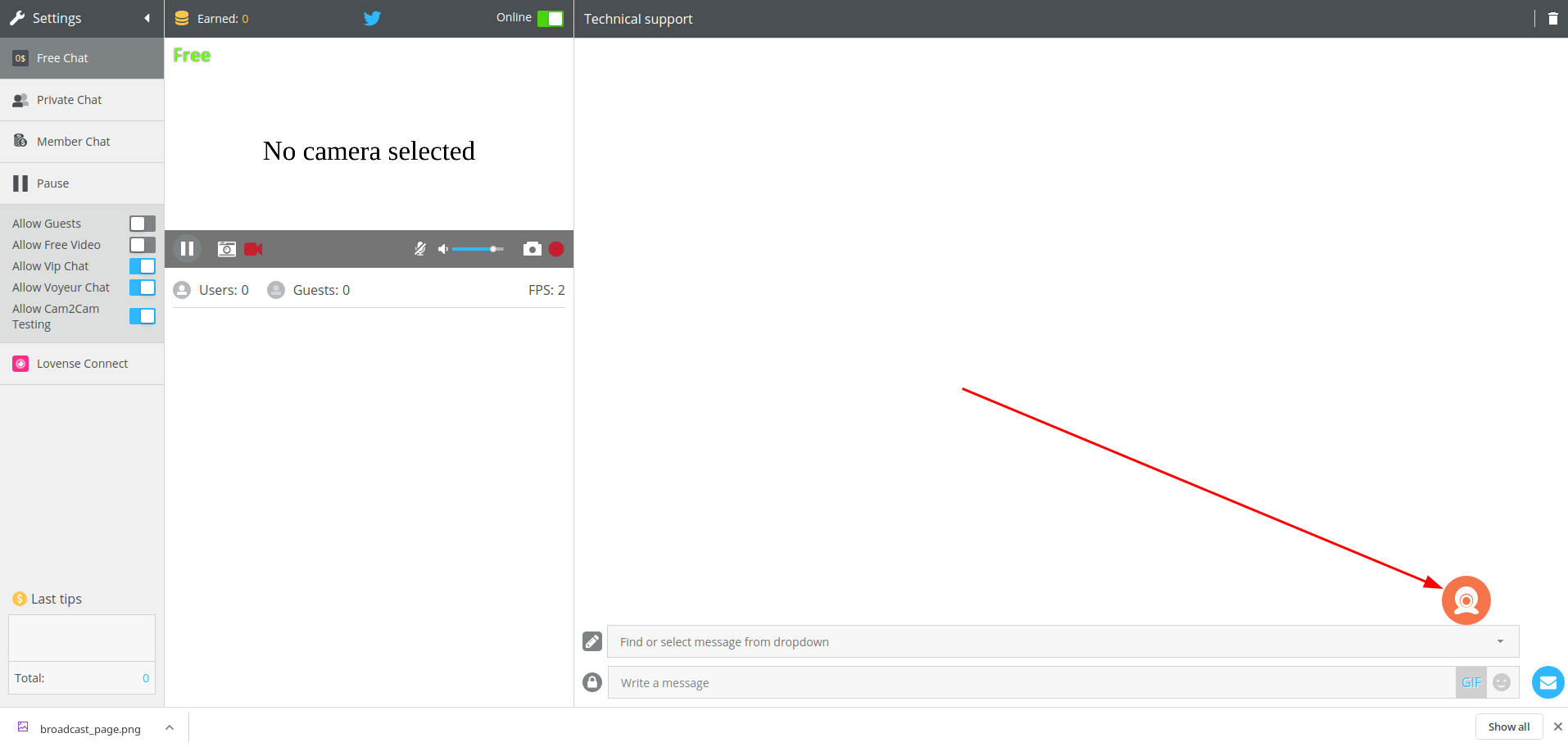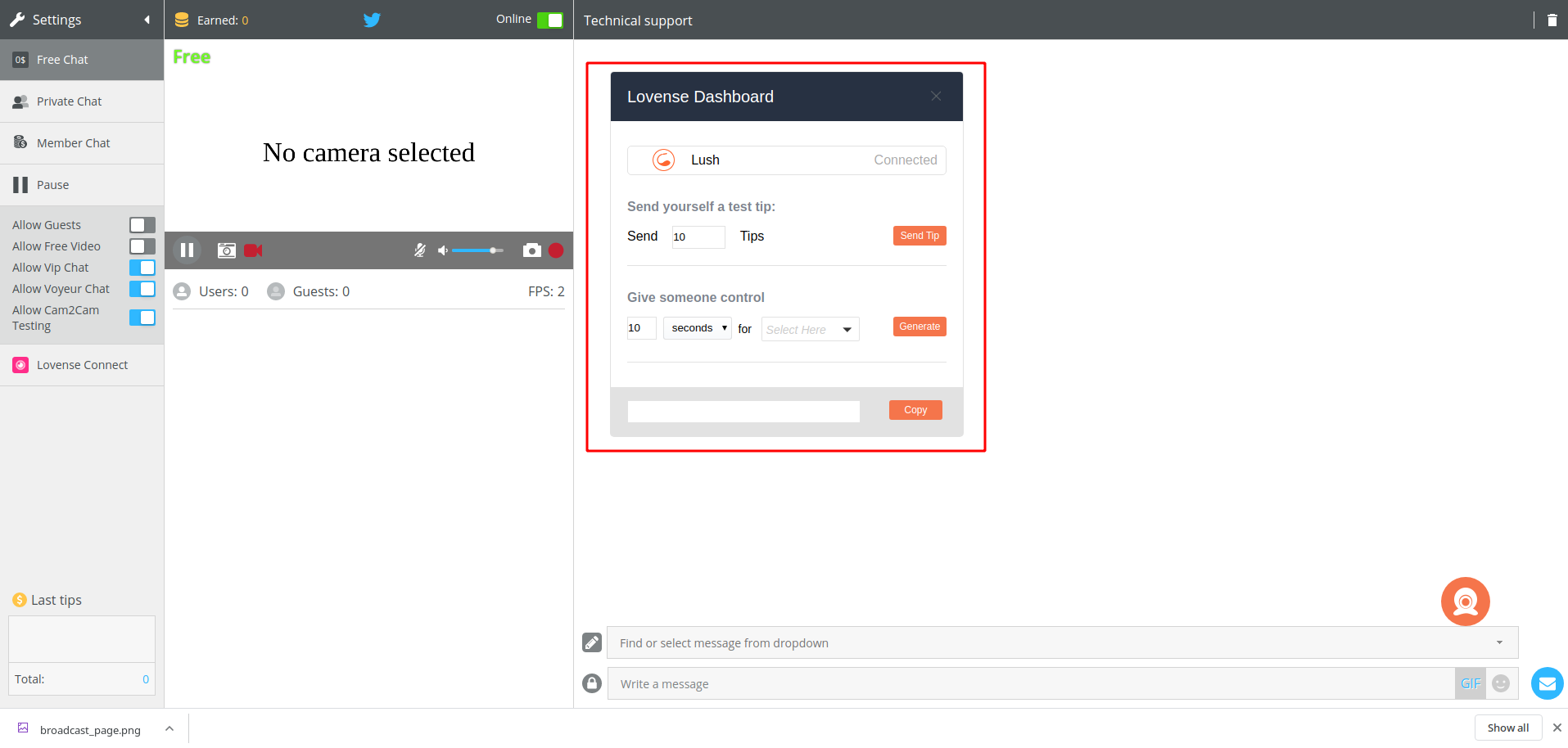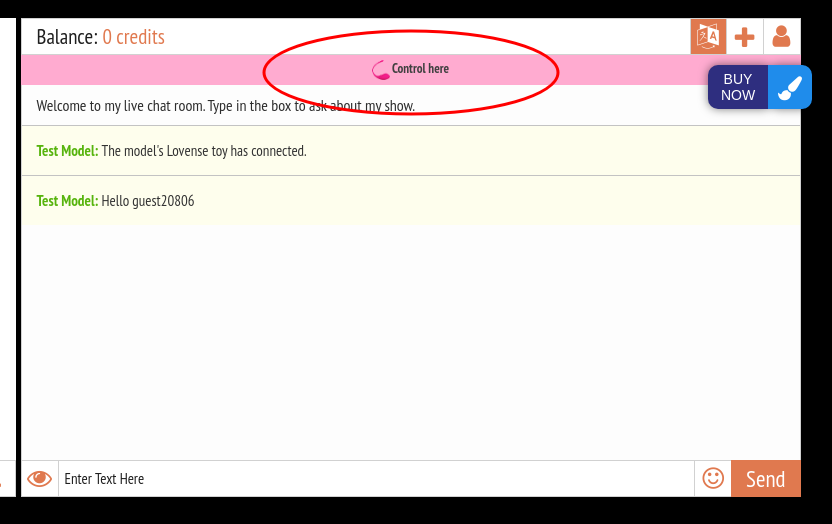/
How to setup Lovense toy via the Lovense Connect?
How to setup Lovense toy via the Lovense Connect?
Go to the broadcasting page by clicking on the Go Live button
On the broadcasting page click on the button "Lovense Connect". On the new page you'll see the installation wizard to connect to the Lovense Connect app
3. Go through the all steps to set up Lovense Connect. If the connection is successful, you'll see the toy settings page. Please make sure you've saved the settings by clicking the SAVE button!
4. After that press the orange icon for opening Lovense Dashboard and adjust settings as you need them - you can check your connection there and generate a link for remote toy control.
5. After all these actions you'll see the action panel in the live chat that will react to customers' tips.
, multiple selections available,
Related content
[Old way] How to setup Lovense toy with the broadcaster application?
[Old way] How to setup Lovense toy with the broadcaster application?
More like this
Lovense account registration
Lovense account registration
More like this
Scheduled Event addon
Scheduled Event addon
Read with this
Lovense addon
Lovense addon
More like this
Add the icon to the home screen
Add the icon to the home screen
Read with this
How to activate Modelnet
How to activate Modelnet
More like this